Make waves with your metadata and fuel more installs for less
You won the bid! Congrats! You spent your budget on a campaign and drove traffic to your product page but is every single one of them going to download? What causes someone to get to the install page and then stop? These are just some of the questions that frame the App Store Optimization (ASO) discussion.
What is ASO?
“App Store Optimization is the process of improving an app’s visibility in an app store and maximizing its appeal to users throughout the app’s lifecycle, with the objective of increasing the amount of downloads it will receive.”
– Advanced App Store Optimization by Moritz Daan & Gabe Kwakyi
ASO serves two purposes: exposure and conversion. How is ASO different from keyword strategy? Keyword strategy is a very direct and targeted effort in the App Store. Each keyword we bid on is a direct proactive audience, while ASO is a more holistic approach to performance in the App Store. Bidding success in Search Ads relies on thousands of keywords, but ASO limits you to your product page metadata which is a smaller character count. With advertising being added in more and more places for the App Store it’s easy to think that ASO is becoming less and less important. This couldn’t be further from the truth. While advertising incorporates a “pay to play” aspect, good ASO optimizes the spend no matter the size.
If you come from a search engine optimization (SEO) background, some techniques are similar. Be sure to research the top search keywords for your vertical and incorporate them into your app metadata if they fit. It’s important to note that the algorithms used in the App Store treat your organic rank in the system differently than what you might be used to. Also, Apple keeps a tight leash on what exists in the App Store, so beware of any attempts to “game” the system.
Good ASO combines the basic branding elements of appealing to a broad audience with the ability to target specific audiences with special promotional assets. No matter the vertical, it’s important to conceptualize your app’s appeal for different markets, whether it’s a different localization or demographic. Once you get these mapped out, notice the similarities between them as well as the differences. These are the basic points for the branding you will want to use for your app. Proper ASO is built around tailoring yourself to be the most transparent on what your app offers to specific demographics of users. What is good for the gander isn’t ALWAYS what’s best for the goose.
Conversion rate
The conversion rate, or the percentage of your product page visitors that install your app, is the main variable you want to concentrate on with ASO. You can track conversion rates for Custom Product Pages outside of Apple Search Ads in the App Store Connect portal. An increase in conversion rate by just a simple .01% could add up to thousands of more installs over the year. Every choice you make should be done to make your app as attractive and useful to a user as possible. You want to be clear about the experience and features of your app, plus what makes it better than any of your competitors. As the conversion rate focuses on your product page and could be a full article in itself, we will save going over optimization tips for that later on. Instead, we should focus on increasing exposure and traffic to your product page with metadata.
Increase exposure through metadata & keywords
Metadata is broken down into:
- Title
- Subtitle
- Keywords
- Developer Name
- In-App Events
- In-App Purchases
- Primary Category
- Secondary Category
- User Reviews
The more visible the metadata is, the more Apple’s algorithms will raise its importance, with title and subtitle being the most significant. Some of these fields, like Title and Developer Name, are fairly unchangeable. The others should always be analyzed for improvement as the popularity of keywords change frequently. It is commonly suggested you should review and update your metadata once a month.
Search Ads Maven makes reviewing your metadata easy when you use the Keyword Analysis tool. Simply pull up your app in the “Search By App” tab and see all of the keywords linked to your app.
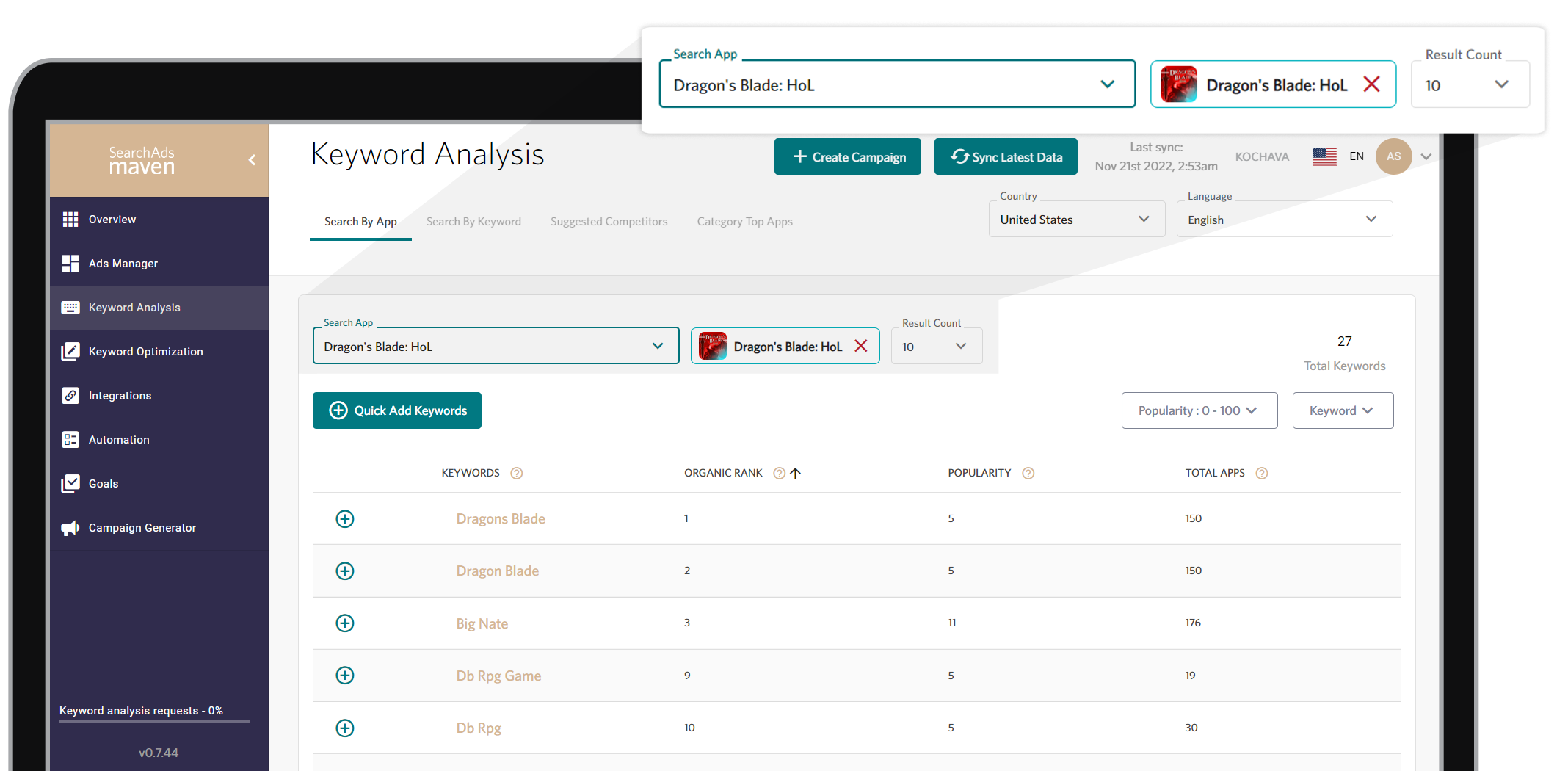
Remember, organic rank and popularity values work in reverse. The lower your organic rank, the better it is, but the larger the popularity, the more popular it is. Your goal is to lower your organic rank for high popularity keywords. Need to find new popular keywords? Head over to the “Suggested Competitors“ tab to find new keywords that are linked to your competitors just like you would have done with conquesting keywords.
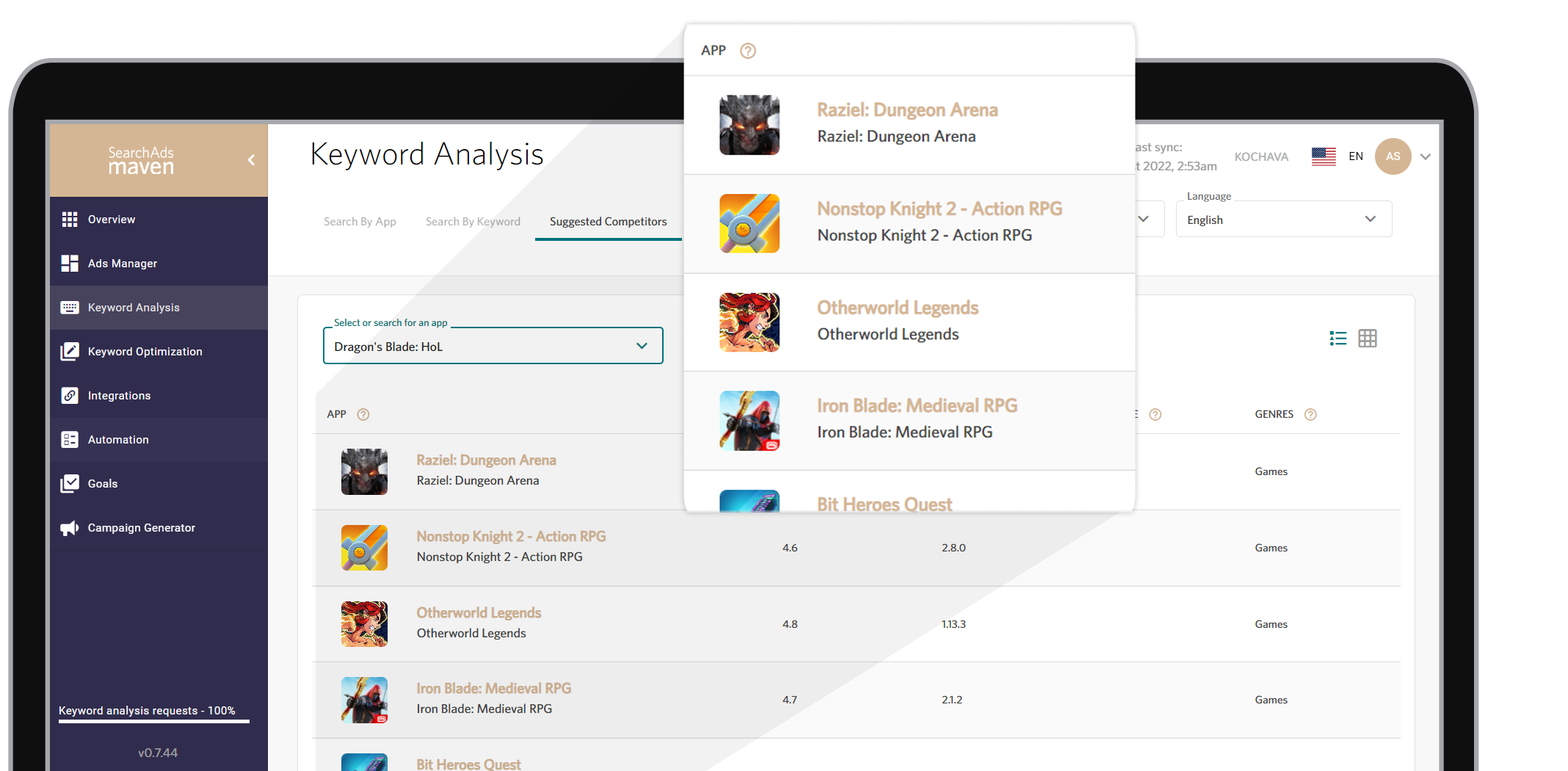
If you click on the competitor, it will bring you to the “Search By App” tab again with the keywords linked to that specific app.
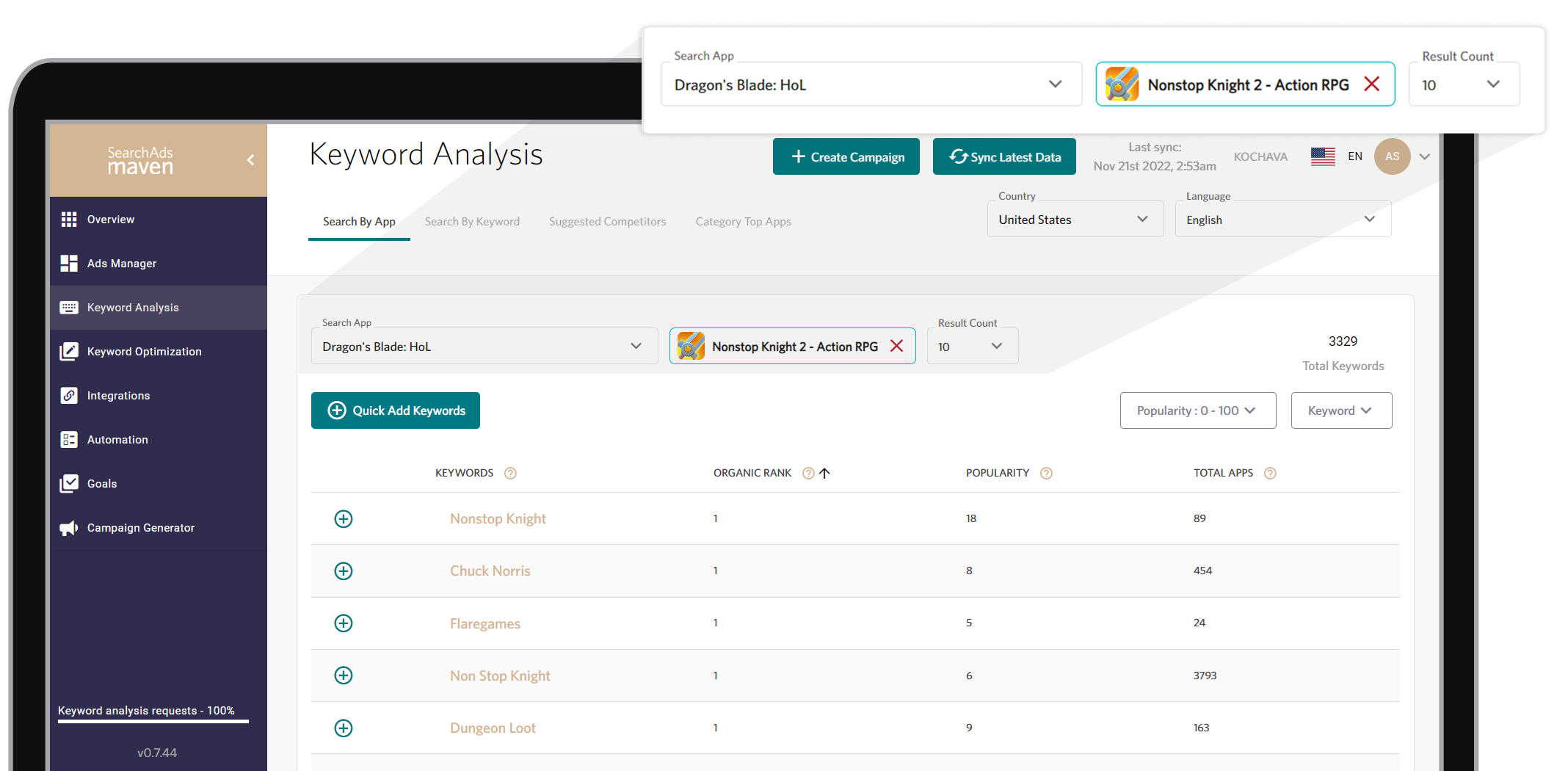
While doing research for your conquesting campaigns, it’s the perfect time to look for new keywords to use in your metadata. Makes sense right? Even if you are bidding on some of these keywords, it’s a smart idea to take the top ones and add them into your metadata. Any click on your app from that keyword, whether by an ad or organic rank, will strengthen the link that Apple sees between your app and the keyword. This will allow you to get taps on searches you didn’t pay for.
Check out the top apps in your category as well. While some of these apps are not direct competitors, it’s always good to see what some of the top app’s keywords are and if some of the more popular ones in the category are something you need to rank with. Apple does associate common keywords with categories as a whole. If your app includes those in your metadata, you will get a better ranking within the category. To find these, you can use the “Search By Category” tab to browse.
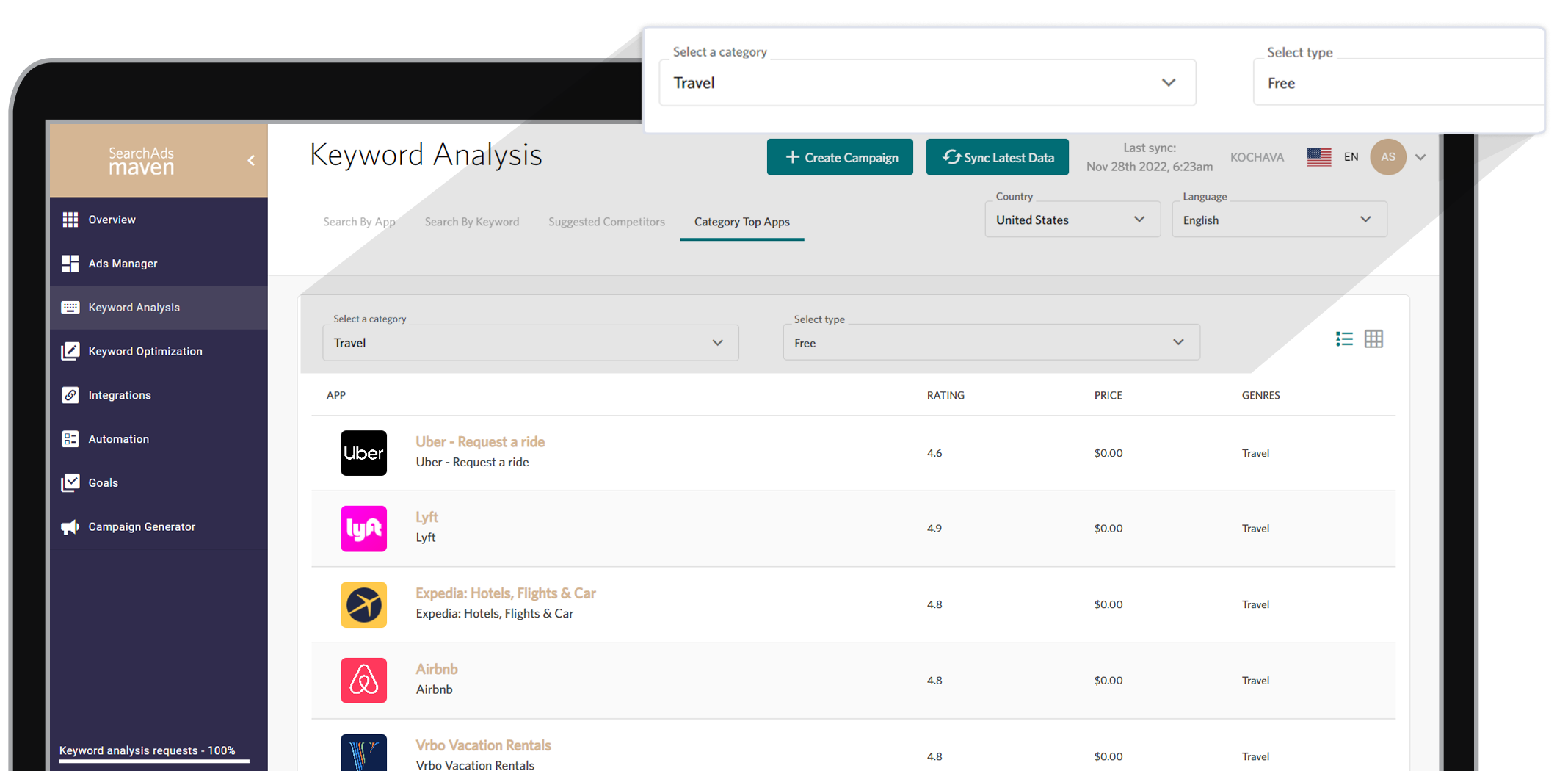
When researching the strength of your metadata with a new app in the App Store, keep this next point in mind. It isn’t confirmed by Apple but new apps will get an artificial boost in search results for the first week as the algorithms learn about your app. While their algorithms are simpler than Google’s, they run on a relationship model between your app and the search terms you get a tap on.
Other places to look for keywords are your website, user reviews, and your app’s features and benefits. It pays to explore, as keywords you add to your metadata will tell you whether they succeed in lifting exposure or not. Proper experimentation, no matter the result, will yield valuable information.
For a free consultation or Search Ads Maven demo with one of our Apple Search Ads experts, visit https://www.searchadsmaven.com/request-a-demo/.
Reference: Advanced App Store Optimization Book by Moritz Daan & Gabe Kwakyi