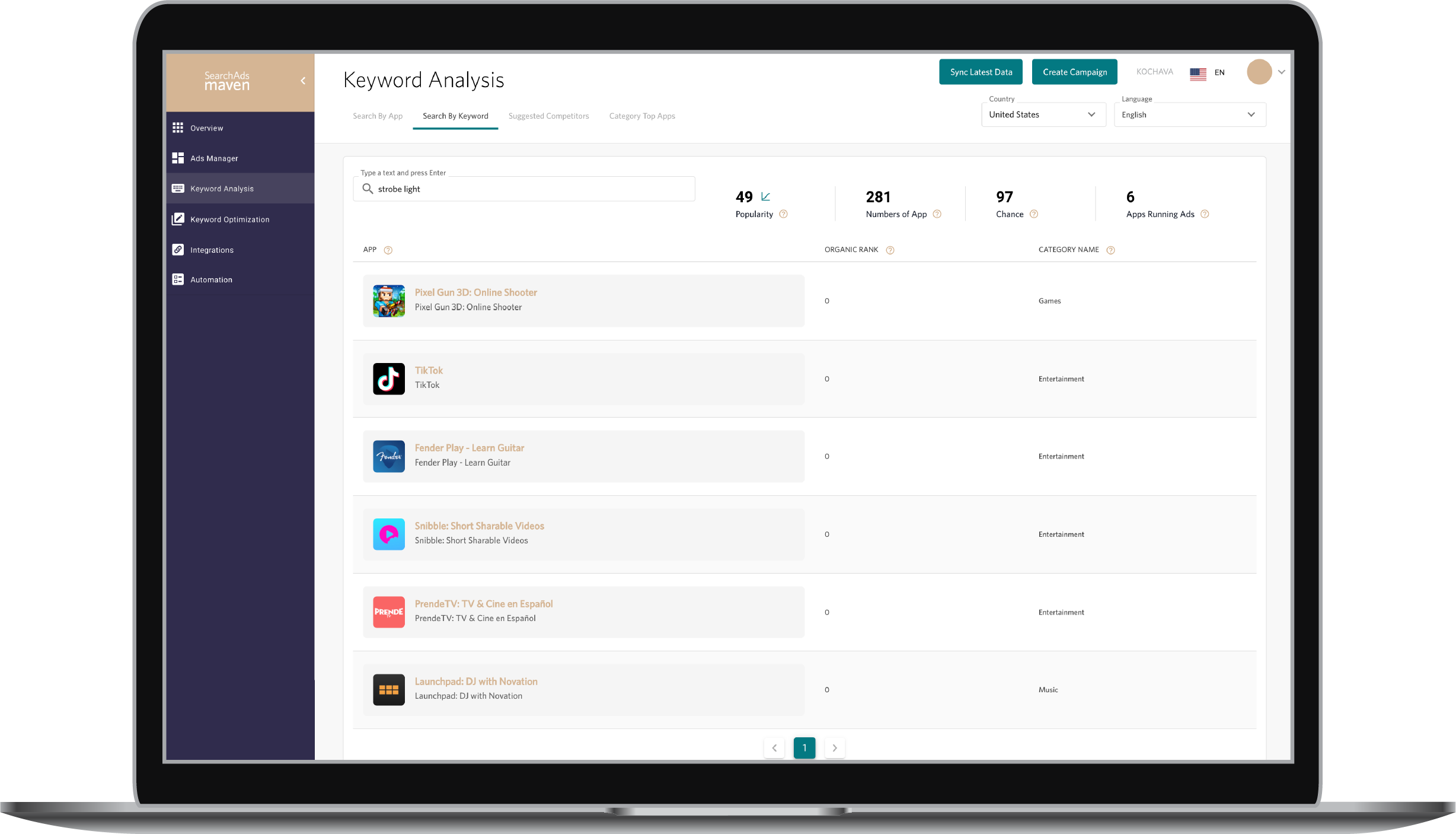Apple Search Ads 102: Keywords
When building your strategy for Apple Search Ads (ASA), keywords will quickly become the largest focus for each of your campaigns. This should come to no surprise as they are the direct link between your app and an install. If you are familiar with it, keywords in ASA for all intents and purposes work similar to Google AdWords although your strategy will definitely differ between them.
What are Keywords in Apple Search Ads?
Keywords, simply put, are the words and terms relevant to your app that a potential customer would enter to find your app.
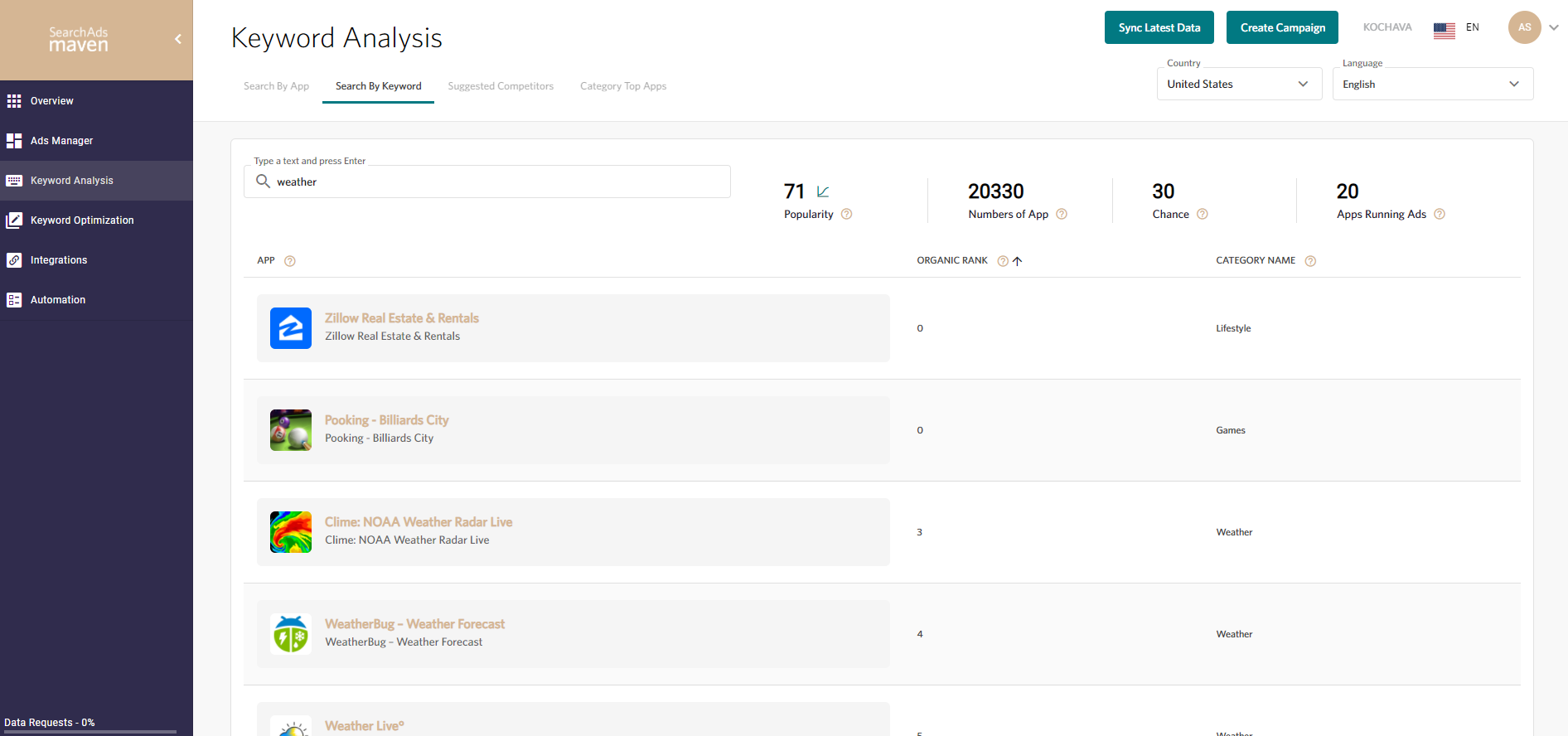
Since we are only talking about Apple Search Ads here, we will focus on how Apple uses keywords for the App Store—keeping in mind many of the same principles apply with the Google Play Store and others.
In the ASA Basic plan, the keywords associated with your campaigns are chosen by Apple based on your app’s category and metadata. With the ASA Advanced plan, you have the ability to pick the specific keywords that trigger a bid and display your ad within those relevant App Store search results.
Is ASO like SEO?
The similarities between App Store Optimization (ASO) and search engine optimization (SEO) can be deceptive especially to those who have experience working on SEO. Much of the same concepts exist between them, but ASO is far more direct and controlled in its performance. For instance, with ASO, your app’s title and subtitle, as well as keywords within the product page description, will factor far more in your rank than what you would expect from a webpage. For SEO, your bounce rate and average session can be measurable KPIs but in ASO your apps ratings and reviews factors in instead.
For a more in-depth analysis of these differences, check out this blog from AppTweak.
Finding the “key” to keywords
The fundamental goal of keyword optimization is to find and create campaigns using the most searched for, relevant, but not competitive keywords in your app title, subtitle, and keyword field. Non-competitive is very subjective here since the keywords you should go for will be reflective of your budget. Many times you will find terms that quickly eat up your daily spend for a campaign while other keywords could be used that fit your budget better. I’m not saying those terms shouldn’t be part of your strategy but should be kept separately as your spend might not match the cost per tap (CPT) and conversion rates you are aiming for.
To start off Apple Search Ads, using your apps metadata and category insights, will give a list of keyword recommendations. It’s a good jumping off point for some of your earlier brand campaigns. You can also add keywords of your own, and Apple Search Ads will suggest a further set of keywords related to the ones you’ve provided. Apple looks at campaign eligibility and builds it on the app’s metadata, so the keywords you use should be reflective of your metadata. Doing that will set up the groundwork for going over and optimizing your keyword strategy for discovery campaigns.
General keywords should still be relevant to what your app offers or your ad is unlikely to make it into the auction for those searches. Using general keywords will help you reach a wider audience but might also cause you to go through your budget faster because they can be more competitive and require higher bid amounts. When you choose specific keywords, your ad may show for search queries that are more narrowly related to your app. Specific search terms can help you improve the rate of ad taps to conversions, but if keywords are too specific you may not reach as many new customers as you’d like.
Remember that you must also factor in long-tail searches that can be built out of two or more of those keywords you are bidding on. It’s best to start small but have a solid foundation to build off of; this will make scaling and measurement easier as you grow and ramp up your ASA campaign spend.
Match Types
The best way to expand out from these earlier campaigns is to match up with a Campaign Management Platform (CMP) like Search Ads Maven who can help measure the correct ad spend for the more competitive keywords and the keywords of your competitors. Beyond a CMP, Apple has an additional campaign tool that can help with that expansion. Apple Search Ads Advanced has a feature known as “match types” where search results campaigns help you control how your ads are matched to user searches. Match types come in two options: Broad match and Exact match.
Broad match is the default setting when you turn on a match type and is best matched up with Discovery campaigns as it will leverage Apple’s own intelligence to help reach a wider audience and mine for keywords you haven’t found on your own. Broad matches are great for discovery but can quickly go past their daily spend as you can hit on terms that can cost a lot but may not convert.
You can change your settings to “exact match” which narrows down the selection, while still adding in misspellings and close variants of your terms (“edit,” “editor,” “editing,” etc.).
Negative Keywords
Now that you have a plan for the keywords you want, it’s time to focus on the keywords you don’t want. These are known as “negative keywords” which are keywords excluded from a campaign instead of bid on. Negative keywords are important as they can help control costs and efficiency if you are using Broad match for your campaign which could pull in terms that have zero relevance to your app or its function.
Bringing it all together
Let’s say you have an app that has the title “Party strobe lights.” Organically, your app should show up in the top results of any searches for “strobe light” since the keywords are directly in your title. The app could be in the search results but also could be buried beneath other similar apps with “strobe light” in their app title as well.
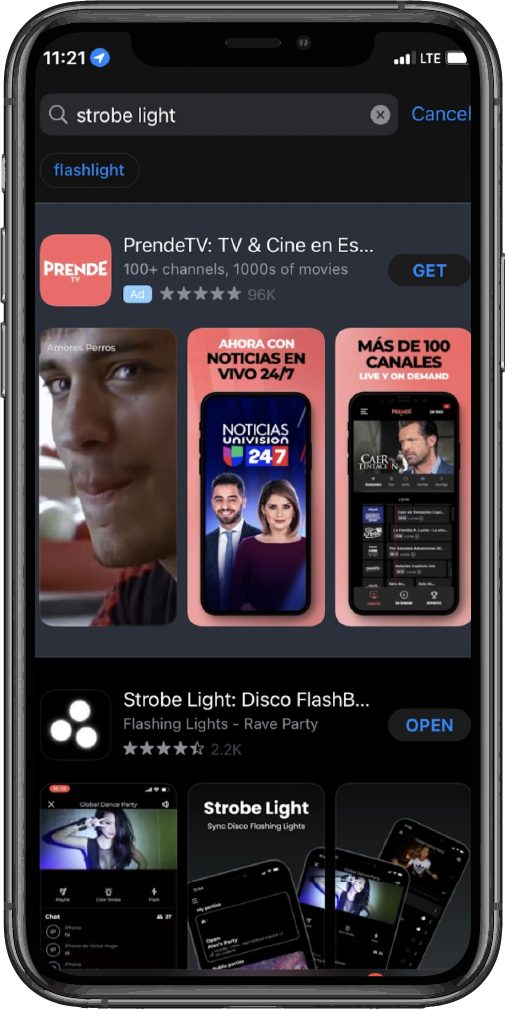
Ranking in the search results is based on text relevance but also the number of downloads and quantity and quality of reviews. With a new app, there are few downloads and no ratings which will push the app below the older competitors. This is why relying on solely organic keywords is dangerous when your new app doesn’t have much of a presence yet. If you have the search term in your ASA campaign and win the bid, your app may be placed first in the search result and thus, above the competition, enabling more downloads and hopefully more ratings. It’s important to keep your organic search ranking high for terms you already rank well on, and you should maintain a strategy to place bids on them to keep that organic rank.
Using this execution, you can build your brand campaigns to carve out a presence and compete on the search terms you should be winning on. Use an exact search match to make sure you cover all possible variants and spellings but not a Broad match as it could escalate beyond what you want and hog the daily spend from the terms you need to keep bidding on.
Now let’s link to a Campaign Management Platform. Using the tools you have there, you will have the opportunity to find out what apps are bidding on the same keywords you are. You will be able to quickly incorporate them into your campaigns and beat out the competition.