Create & manage these new ASA ad types with Search Ads Maven
Earlier this year, Apple announced an expansion of ad placement types for Apple Search Ads (ASA), introducing new options to reach iOS users in the App Store’s Today tab and within product pages users are browsing. This is a logical next step for Apple given the exponential rise in spend seen on ASA in the last 18 months and the need to support the growing interest from advertisers looking to maximize acquisition through the App Store.
In the past, we have extensively covered Search Results and Search Tab campaign types. These two ad placements are still the cornerstone of the ASA experience but the opportunities of these new placements offers great options for UA managers trying to reach a wider yet targeted audience.
Search Ads Maven is proud to be one of the first to market with support for both of these slots enabling iOS app marketers to create and more importantly measure the performance.
Custom Product Pages
Before we get into the new ad placements, it bears mentioning Custom product pages (CPP). CPPs are a very important part of dialing into segmentation with your app store experience. They function as alternative product pages for your app to highlight different features or specific content like a promotion or seasonal events. Now both the Today tab and the Search Results keywords allow you to link to these specific pages based on certain campaigns.
CPP are created and maintained in the App Store Connect and you can have up to 35 created per app at a time. It’s important to note that since the CPPs are set up outside of Search Ads Maven, you will need to have them created first before you can select them for a campaign. They do require some time to get approved so it is essential that you upload any CPPs you plan on using plenty of lead time. You can use a copy of your default product page or start from scratch to customize screenshots, promotional text, images, and app previews like video for any localization.
Today Tab
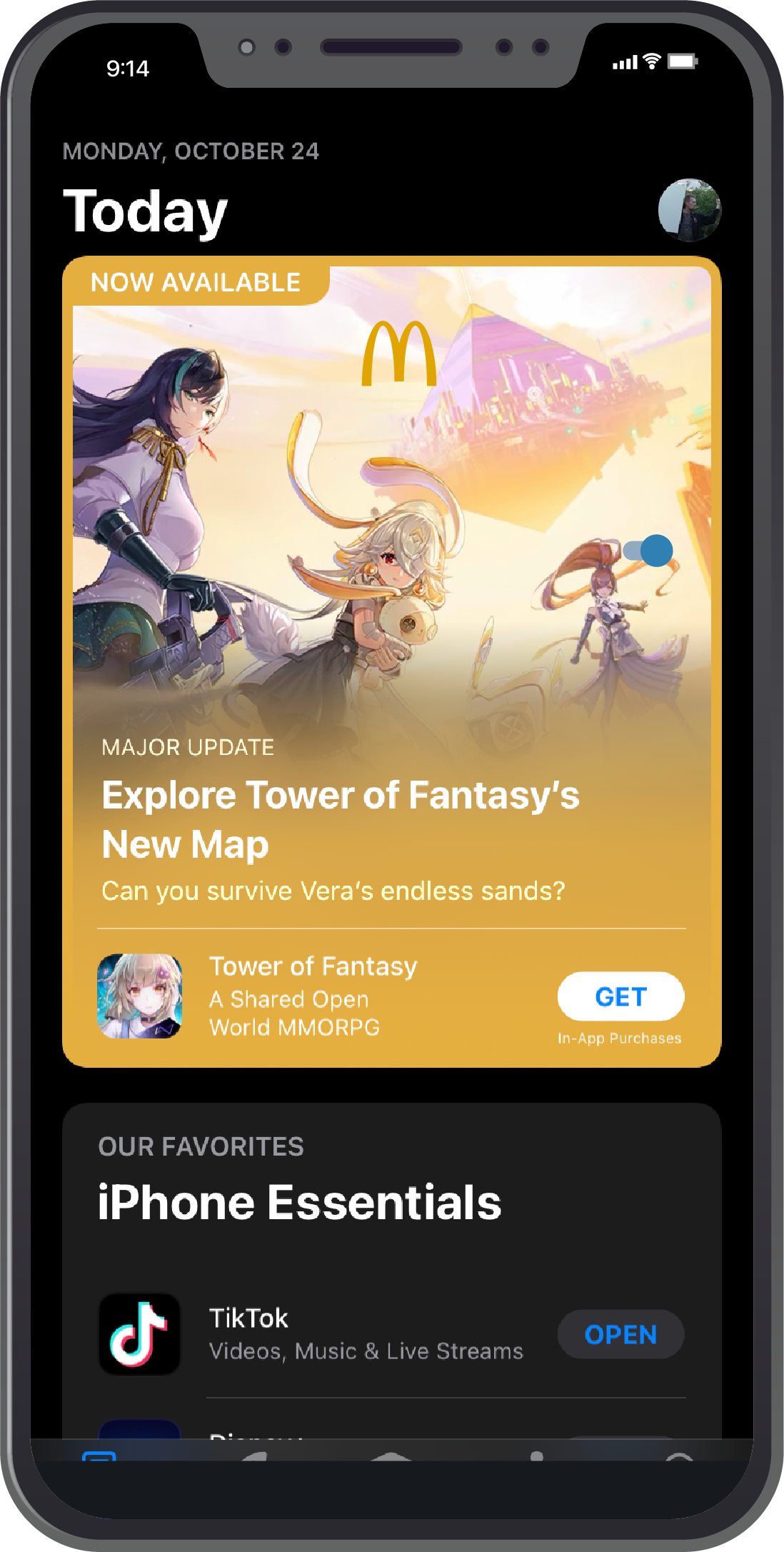
The Today tab is essentially the homepage of the App Store. It’s almost surprising that Apple hasn’t placed an ad slot on this page earlier but the ability of having multiple custom product pages appears to have been an essential precursor. Apple is big on controlling their brand, so allowing advertisers to control even one piece of essential real estate on their App Store homepage could have been more than they were ready to handle. Plus, with product pages serving as the assets for these ads, the look and feel of a high-converting product page is very different from the Today tab. Before creating a Today tab ad, you will first need at least four portrait or five landscape assets. When choosing these, make sure you really think about the “why” for the ad and what is the best foot forward for showcasing your app. Also, think about the timing and regionality for when and where the app will show up. The Today tab is perfect for special promotional events you can use to re-engage lapsed customers or expand out to other demographics. Use different creatives that will speak to audiences in different regions. Custom product pages are an important part of ASA and the Today tab is a perfect way of leveraging them. It’s important to note that Today tab ads aren’t currently available on the App Store in mainland China.
Product Page
The product page ad placement is a new slot that will exist near the bottom of every product page below reviews and ratings and will show up as the top slot of a “You may also like…” section.
These ads function as a way of capitalizing on lost conversions from other apps in your same category. When you place an ad for these slots, you can pick a specific category to target or have it run across all app categories. You may fear that a competitor can use space on your product page to poach installs away from you, but these ads are targeted only to categories.
How effective these ads will be is up to debate and that’s why it’s incredibly important to have a mobile measurement partner (MMP) integration with your campaign management platform. There is a certain possibility that these slots could be very effective as a consumer that is willing to scroll through a product page is a very engaged one. Odds are they are going to be downloading an app and any opportunity you have to put your app in front of them will increase the odds the app they download is going to be yours.
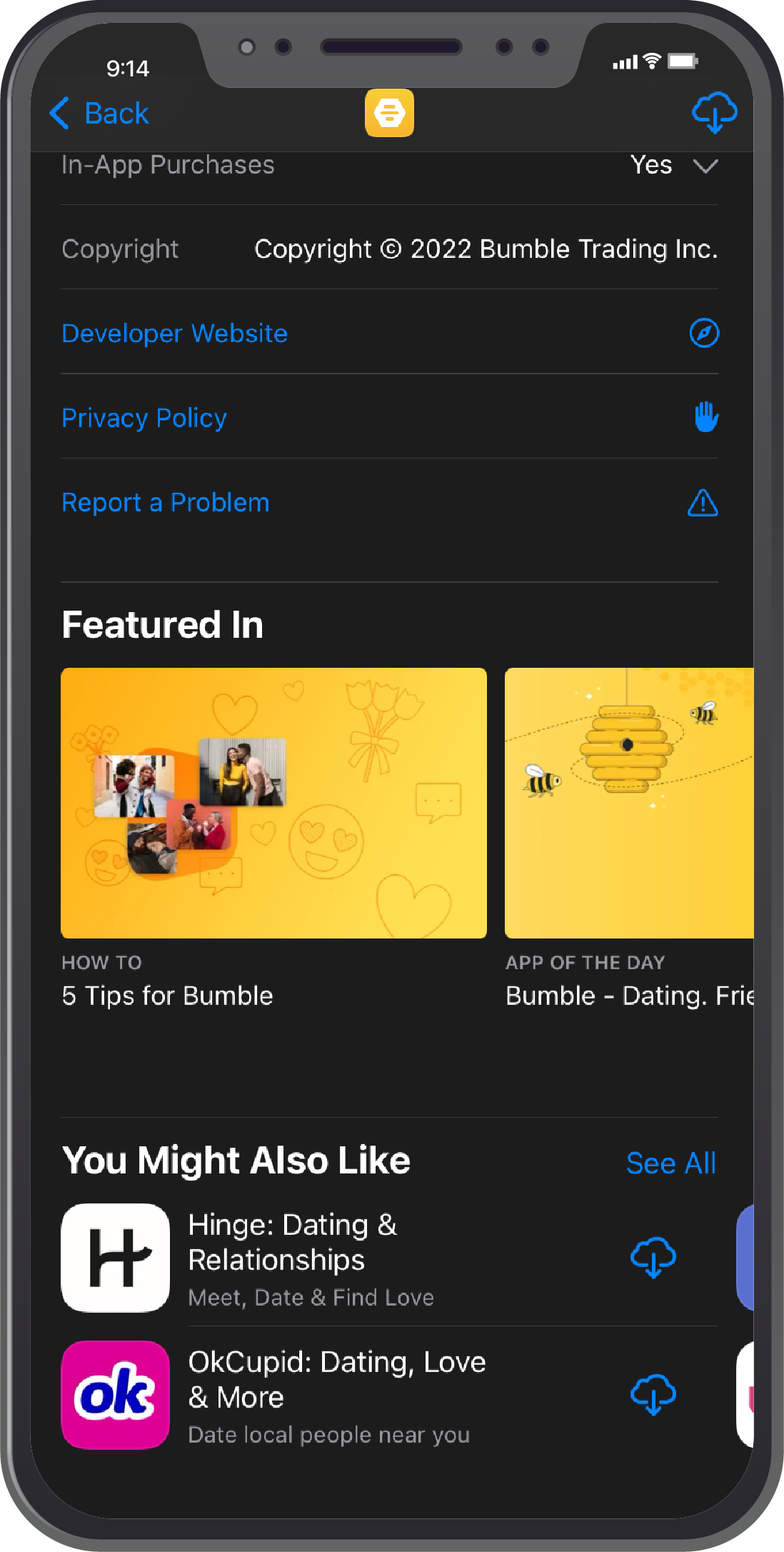
Starting off on the right foot
With the increased interest for advertisers in ASA, these new slots are possibly just two of many more that could emerge in the future. Each one of these new placements is a fantastic opportunity for you to be able to diversify your strategy in the App Store. This opportunity comes with risk though and can quickly balloon your monthly budget taking away spend from your more tried and true campaigns. Lesson here is, dip your toes lightly at first.
It’s also more important now more than ever to make sure you have a campaign management platform like Search Ads Maven with MMP integration. Search Ads Maven has you covered and can make sure when integrated with your account that the value of these new ad slots are properly measured and you can scale your budget effectively.
For a free consultation or Search Ads Maven demo with one of our Apple Search Ads experts, click here.